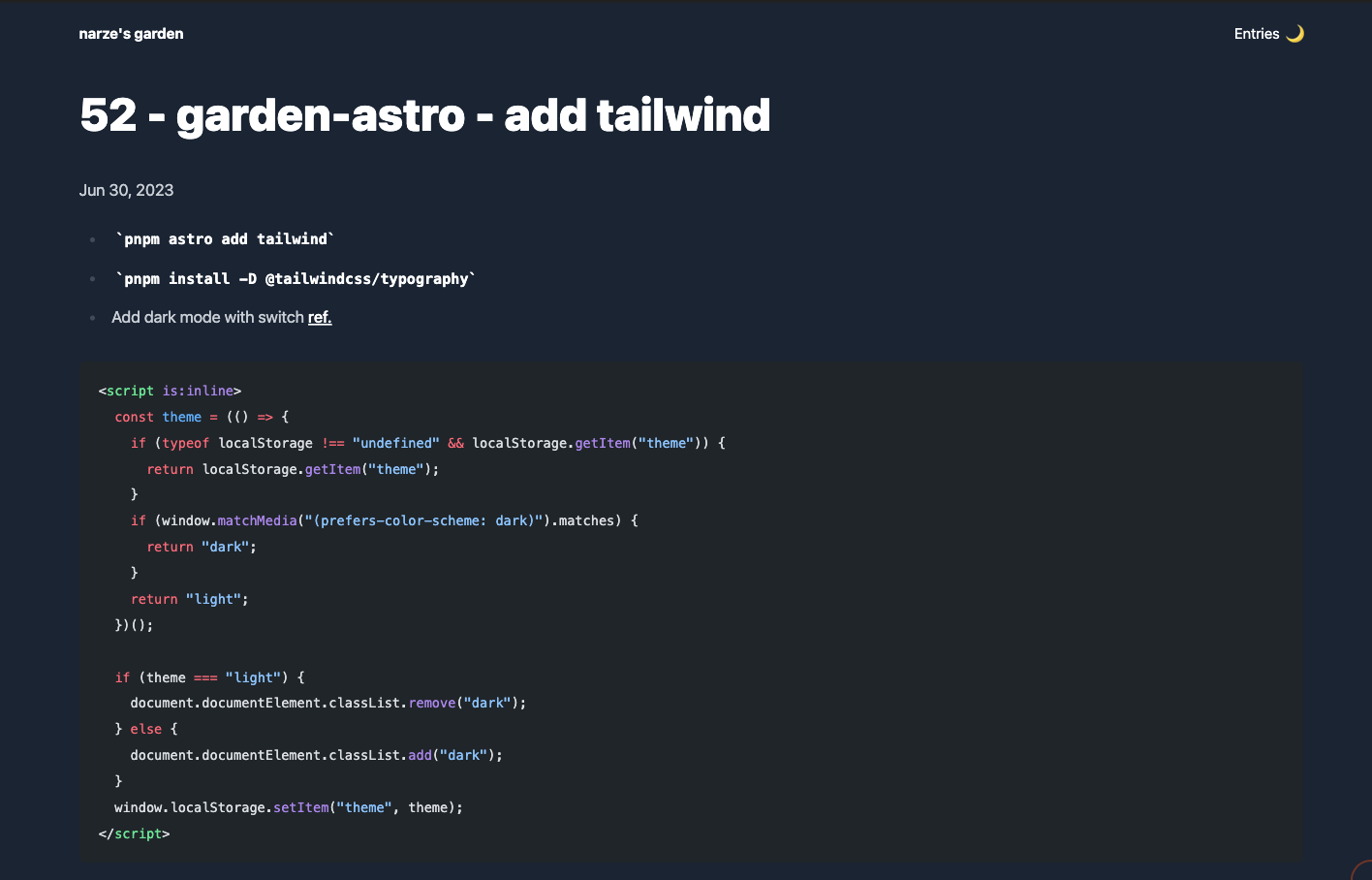52 - garden-astro - add tailwind
pnpm astro add tailwindpnpm install -D @tailwindcss/typography- Add dark mode with switch ref.
<script is:inline>
const theme = (() => {
if (typeof localStorage !== "undefined" && localStorage.getItem("theme")) {
return localStorage.getItem("theme");
}
if (window.matchMedia("(prefers-color-scheme: dark)").matches) {
return "dark";
}
return "light";
})();
if (theme === "light") {
document.documentElement.classList.remove("dark");
} else {
document.documentElement.classList.add("dark");
}
window.localStorage.setItem("theme", theme);
</script>
- Wrap everything into layout
<!DOCTYPE html>
<html lang="en">
<head>
<BaseHead title={SITE_TITLE} description={SITE_DESCRIPTION} />
<DarkModeScript />
</head>
<body class="flex flex-col h-[100svh] bg-white dark:bg-slate-800 text-black dark:text-white">
<Header title={SITE_TITLE} />
<main>
<slot />
</main>
<Footer />
</body>
</html>
- Dark theme switcher (Svelte)
<script lang="ts">
let theme = localStorage.getItem("theme") ?? "light"
$: {
if (theme === "dark") {
document.documentElement.classList.add("dark")
} else {
document.documentElement.classList.remove("dark")
}
localStorage.setItem("theme", theme)
}
function toggleTheme() {
theme = theme === "light" ? "dark" : "light"
}
</script>
<button on:click={toggleTheme}>{theme === "light" ? "🌞" : "🌙"}</button>
Here’s how it look like as of today